Averages Price Overlay
Moderator: admin
Averages Price Overlay
Price Overlay offers three modes of operation.
Price
Indicates whether the closing is below or above the moving average.
MA
Indicates whether MA is falling or rising.
Both.
Both, the previous modes, must agree.
To work install:
Moving Average Indicator: 20 in 1: viewtopic.php?f=17&t=2430
-

Apprentice - FXCodeBase: Confirmed User
- Posts: 36476
- Joined: Thu Dec 31, 2009 11:59 am
- Location: Zagreb, Croatia
Re: AVEREGES Price Overlay
Hi Apprentice,
Good work and very fast respon... great indi. But for another method not work, display message like this:
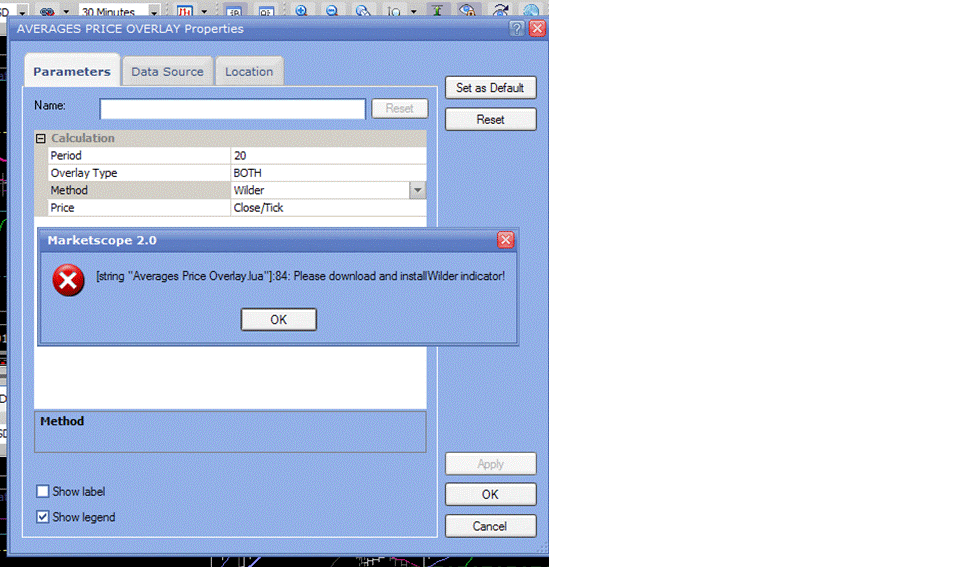
Thank in advance
Good work and very fast respon... great indi. But for another method not work, display message like this:
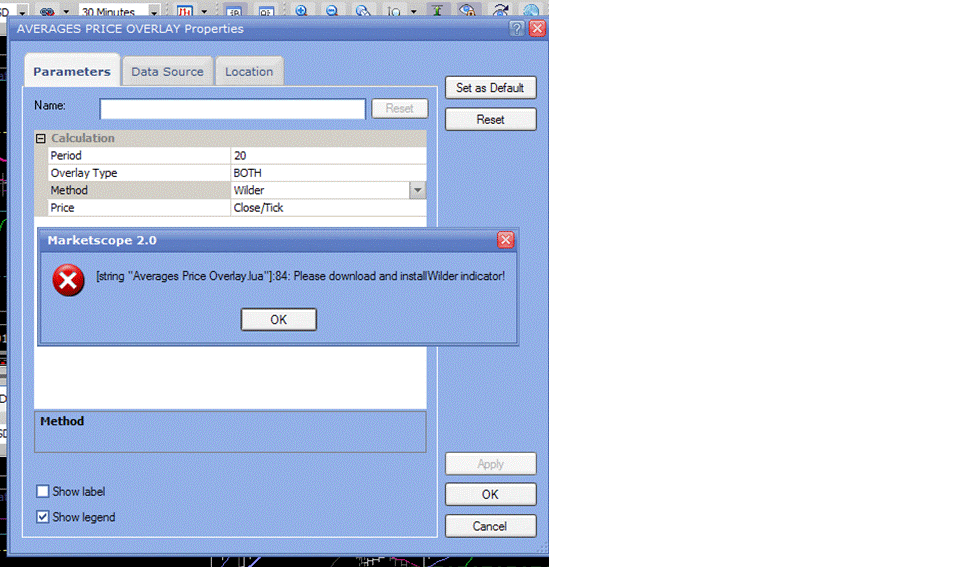
Thank in advance
- sedraude
- Posts: 33
- Joined: Thu Aug 26, 2010 3:00 am
Re: AVEREGES Price Overlay
Sorry, the inconvenience, it seems that I uploaded the wrong , in development, version.
-

Apprentice - FXCodeBase: Confirmed User
- Posts: 36476
- Joined: Thu Dec 31, 2009 11:59 am
- Location: Zagreb, Croatia
Re: Averages Price Overlay
is there display moving average overlay of SMMA ?
- Byron8848
- Posts: 4
- Joined: Tue Aug 02, 2011 10:03 am
Re: Averages Price Overlay
Not overlay the SMMA
overlay the SMMA that shift to right N preiod
Overlay the DMA
overlay the SMMA that shift to right N preiod
Overlay the DMA
- Byron8848
- Posts: 4
- Joined: Tue Aug 02, 2011 10:03 am
Re: Averages Price Overlay
You can shift the indicator in the following way:
1. Open the Add Indicator dialog, and select Shift_I:
2. Click OK.
3. In the appeared dialog, click in the indicator field and then click the appeared button. In the appeared indicator properties window choose Other in the indicator box.
4. The indicators list will appear. Select the Average Price Overlay and then click OK:
5. In the properties of Shift indicator, specify Horizontal/Vertical Shift:
6. Click OK.
As the result you'll get the shifted overlay:
I hope this will help.
1. Open the Add Indicator dialog, and select Shift_I:
2. Click OK.
3. In the appeared dialog, click in the indicator field and then click the appeared button. In the appeared indicator properties window choose Other in the indicator box.
4. The indicators list will appear. Select the Average Price Overlay and then click OK:
5. In the properties of Shift indicator, specify Horizontal/Vertical Shift:
6. Click OK.
As the result you'll get the shifted overlay:
I hope this will help.
- sunshine
Re: Averages Price Overlay
Well thanks for your reply
But you are not understand my request
Just like if I want to overlay a allgator how to set this indicators
I not want displace the overlayed indicator but i want overlay a displaced indicators
Sorry for my poor English
But you are not understand my request
Just like if I want to overlay a allgator how to set this indicators
I not want displace the overlayed indicator but i want overlay a displaced indicators
Sorry for my poor English
- Byron8848
- Posts: 4
- Joined: Tue Aug 02, 2011 10:03 am
Re: Averages Price Overlay
May I just have the first 2 bars painted when the price start being above the moving average, not all following ones ?
- Jeffreyvnlk
- FXCodeBase: Graduate
- Posts: 302
- Joined: Wed Apr 11, 2012 2:17 pm
Re: Averages Price Overlay
Your request is added to the development list.
-

Apprentice - FXCodeBase: Confirmed User
- Posts: 36476
- Joined: Thu Dec 31, 2009 11:59 am
- Location: Zagreb, Croatia
12 posts
• Page 1 of 2 • 1, 2
Who is online
Users browsing this forum: No registered users and 109 guests